


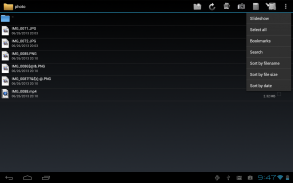




WebDAV Navigator Lite

Description of WebDAV Navigator Lite
WebDAV Navigator Lite is a WebDAV client available for the Android platform. It serves users who need to access and manage files stored on WebDAV servers. This application provides a streamlined approach for users to connect to their remote files, making it a practical choice for those who require file management on the go. Users can download WebDAV Navigator Lite to experience its core functionalities without the added features found in the full version.
The application allows users to connect to various WebDAV servers, facilitating easy browsing and file management. Users can navigate through folders and access files stored remotely, enabling efficient access to important documents and media. The interface is designed to be user-friendly, allowing for straightforward navigation and file manipulation.
File upload and download capabilities are also integral to WebDAV Navigator Lite. Users can upload files from their Android device to their WebDAV server with ease. Similarly, downloading files from the server to the device can be executed quickly. This functionality is essential for those who need to transfer files frequently between their device and a remote server.
In addition to basic file management, WebDAV Navigator Lite supports file editing. Users can open and modify certain types of files directly within the app. This feature is beneficial for those who need to make quick changes to documents without switching between multiple applications. The ability to handle document editing directly in the app streamlines the workflow for users who often work with text files or other editable formats.
The app supports various file types, allowing users to manage images, documents, and audio files seamlessly. Users can view images and listen to audio files directly within the app, enhancing the overall user experience. The versatility in file type support makes WebDAV Navigator Lite suitable for a wide range of users, from students to professionals.
Security is a priority for many users when accessing remote servers. WebDAV Navigator Lite provides options for secure connections, ensuring that users can safely transmit their data. This aspect is especially important for those who handle sensitive information and require additional layers of security when accessing remote files.
Bookmarking is another practical feature included in the app. Users can create bookmarks for their frequently accessed folders, saving time and simplifying the navigation process. This functionality allows users to quickly jump to specific locations within their WebDAV server, making file management more efficient.
For users looking to manage files effectively, the application offers a search function. This feature enables users to locate specific files or folders quickly, even in extensive directories. The search capability enhances the app's usability, particularly for those who store a large number of files on their WebDAV server.
WebDAV Navigator Lite is designed with a clean and intuitive interface that aids in user navigation. The layout is straightforward, ensuring that users can find the functions they need without unnecessary complexity. This design approach is particularly beneficial for users who may not be as tech-savvy, allowing them to navigate the app with confidence.
Although some features are limited in the Lite version, it still serves as a valuable tool for users who need basic WebDAV access and file management capabilities. Those who find themselves needing more advanced features, such as file syncing and additional security options, may consider upgrading to the full version of WebDAV Navigator.
This application is suitable for a variety of users, including those who may work remotely or who require access to files stored in the cloud. The convenience of being able to manage files from an Android device makes WebDAV Navigator Lite a practical solution for users on the move.
By providing essential functionalities for accessing and managing remote files, WebDAV Navigator Lite meets the needs of users looking for a straightforward WebDAV client. Its capabilities in file upload, download, and editing, along with secure connections and bookmarking features, make it a reliable choice for Android users.
The app's compatibility with various file types and its user-friendly interface further enhance its appeal. For individuals who regularly work with documents, images, and audio files, this app offers a streamlined approach to managing files on the go.
Overall, WebDAV Navigator Lite stands out as a useful tool for those requiring efficient access to their remote files. Its set of features addresses the fundamental needs of users while maintaining ease of use, making it a solid option for managing WebDAV connections on Android devices.

























